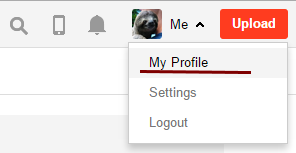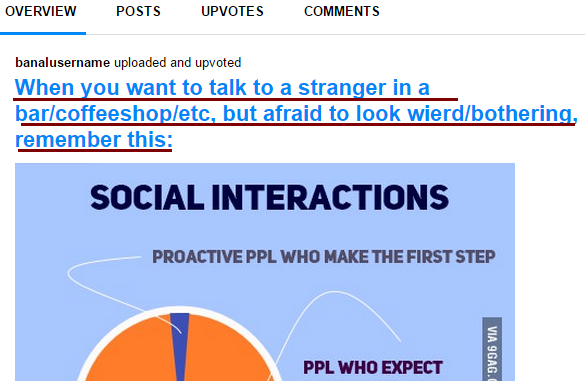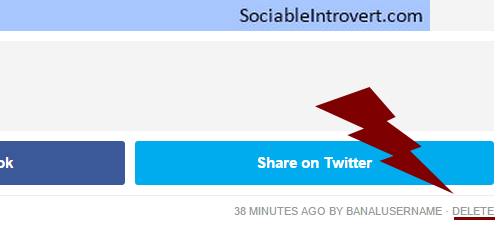If you’ve uploaded an image to 9gag, but for some reason, you decide to remove it, finding the delete link may be quite a tricky task.
9gag.com does provide a button to delete your post, but its location is not that obvious.
So, here’s how to remove your post from 9gag.com.
1. First go to your profile (top-right corner).
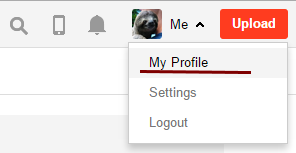
2. Then click the title of post you want to delete from 9gag.
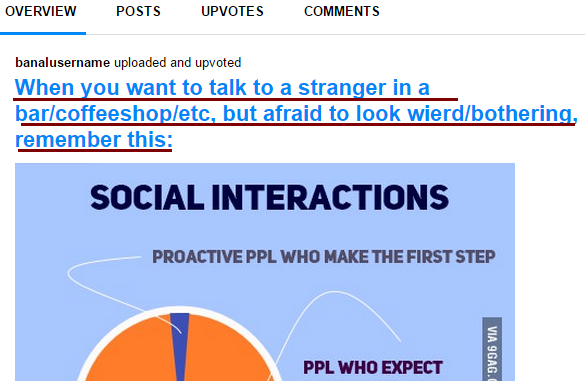
3. Finally, scroll down your post a little bit and find the delete link in the footer!
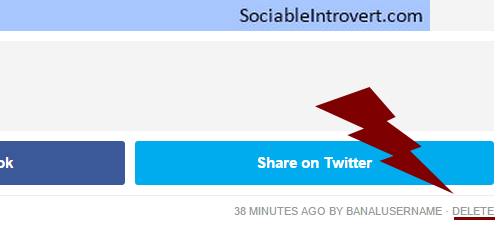
From one of my top articles, called How To Get Invited To A Party, you may grasp which social tactics to use in order to deal with an issue of not being invited to parties.
This time let’s consider the opposite situation. You are a host, and you do not want to invite someone to your party.
Read more…
Free information on interpersonal skills, effective communication, shyness, self confidence and social anxiety.